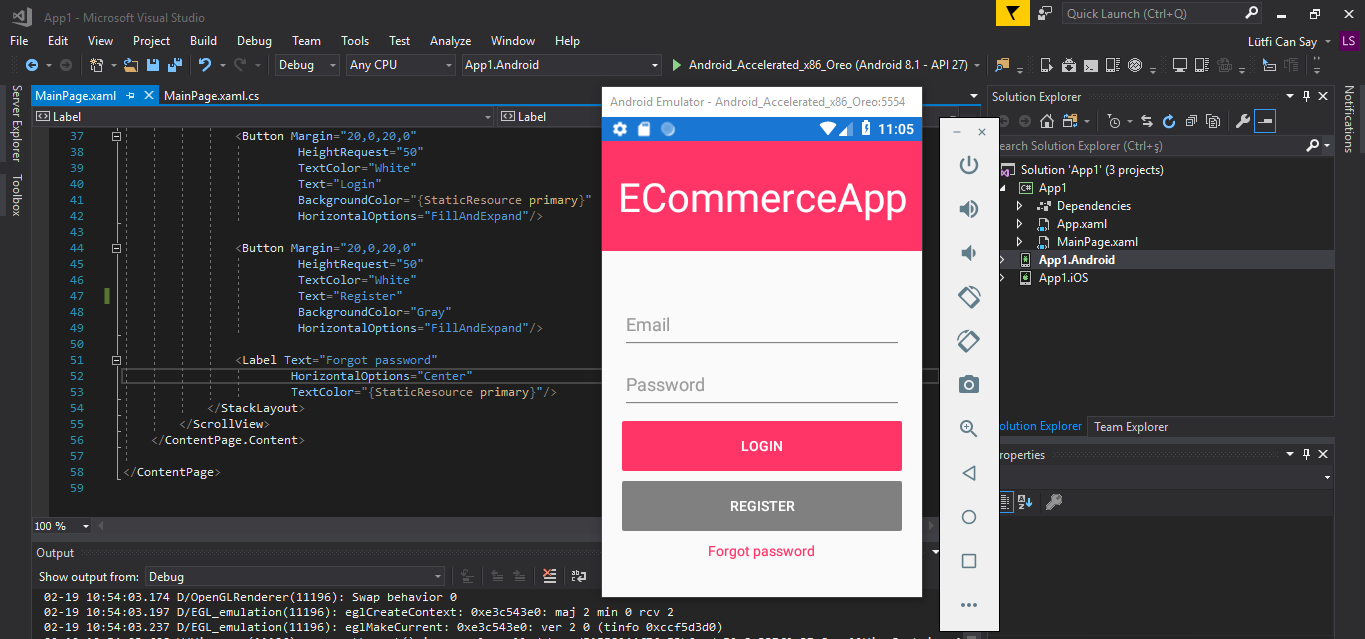
- 19 Şubat 2019
Bildiğiniz üzere herhangi bir uygulamada olmazsa olmaz dediğimiz sayfalardan birisi kullanıcı giriş sayfasıdır.
Basit ve sade bir kullanıcı giriş formu bırakıyorum buraya kodlarıyla umarım işinize yarar. 🙂
<?xml version="1.0" encoding="utf-8" ?>
<ContentPage xmlns="http://xamarin.com/schemas/2014/forms" xmlns:x="http://schemas.microsoft.com/winfx/2009/xaml" xmlns:local="clr-namespace:App1" x:Class="App1.MainPage">
<ContentPage.Resources>
<ResourceDictionary>
<Color x:Key="primary">#ff3467</Color>
</ResourceDictionary>
</ContentPage.Resources>
<ContentPage.Content>
<ScrollView>
<StackLayout Spacing="10" >
<Label HeightRequest="110" HorizontalOptions="FillAndExpand" Text="ECommerceApp" BackgroundColor="{StaticResource primary}" TextColor="White" FontSize="40" HorizontalTextAlignment="Center" VerticalTextAlignment="Center"/>
<Entry Margin="20,40,20,0" HeightRequest="50" Placeholder="Email">
</Entry>
<Entry Margin="20,0,20,0" HeightRequest="50" IsPassword="true" Placeholder="Password">
</Entry>
<Button Margin="20,0,20,0" HeightRequest="50" TextColor="White" Text="Login" BackgroundColor="{StaticResource primary}" HorizontalOptions="FillAndExpand"/>
<Button Margin="20,0,20,0" HeightRequest="50" TextColor="White" Text="Register" BackgroundColor="Gray" HorizontalOptions="FillAndExpand"/>
<Label Text="Forgot password" HorizontalOptions="Center" TextColor="{StaticResource primary}"/>
</StackLayout>
</ScrollView>
</ContentPage.Content>
</ContentPage>
